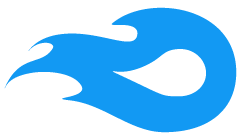MediaFire Brand Assets
Please use the following logos whenever referencing MediaFire and the MediaFire integration in your app.
MediaFire Logo
MediaFire logo available in .AI, .EPS, .PNG and .PSD for light and dark backgrounds.
Download Assets
MediaFire Flame
MediaFire Flame available in .AI, .EPS, .PNG and .PSD for light and dark backgrounds.
Download Assets
MediaFire Brand Assets Guidelines
The MediaFire name, MediaFire logo, and the Flame Logo are trademarks of MediaFire and may only be used as provided in the guidelines below.
General Do’s and Don’ts
Do- Keep enough space around MediaFire brand assets so they appear clean and uncluttered
- Use either the MediaFire Logo or the Flame Logo with a clear call to action, to show that your product is compatible with MediaFire (ex: “for use with MediaFire”)
- Where color is limited, use the Single-Color Logos in any color
- Follow other MediaFire Terms
- Use the MediaFire brand in a way that implies partnership, sponsorship, or endorsement
- Use trademarks, names, domain names, usernames, logos or other content that imitates or could be confused with MediaFire
- Use the Flame Logo as your app icon
- Copy the MediaFire look and feel
- Assert rights over the MediaFire trademarks whether by trademark registration, domain name registration, username or anything else
- Feature MediaFire on materials associated with pornogrpahy, illegal activities, or other materials that violate the MediaFire Terms
- Modify MediaFire brand assets in any way, such as by changing the design or color of the Multi-Color Logos
Naming Applications and Products
Do- Name your product something that is unique and original to you
- Use the convention “[Your App Name] for MediaFire” to indicate that your product is integrated with MediaFire
- Design your own original app icon that represents your brand
- Use “MediaFire” in your app or product name, or domain name
- Use the MediaFire Logo, Flame Logo, or the MediaFire name in your brand identity, such as your app icon, logo or product design
- Use the convention of starting your app name with “MediaFire” (ex: “MediaFire [Your App Name]”)